Mastering Azure DevOps: A Comprehensive Guide to Boost Your DevOps Workflow
September 21, 2024 | by s3cloudhubblog@gmail.com
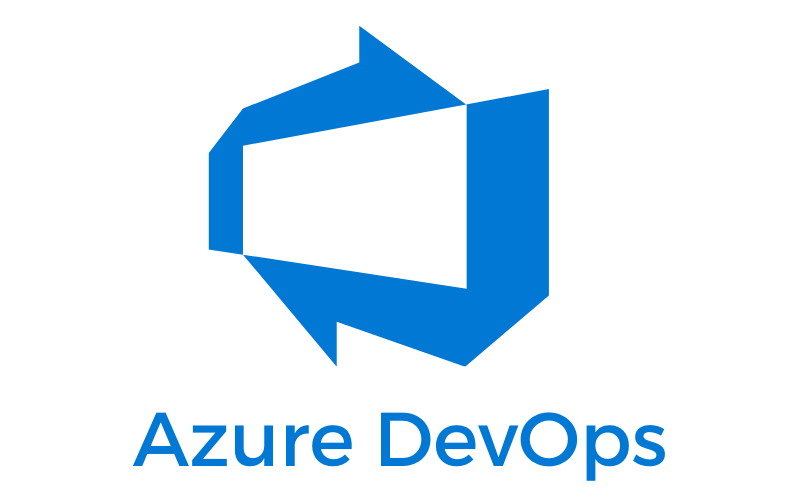
In today’s fast-paced world of software development, organizations need tools that can enhance collaboration, streamline workflows, and enable continuous integration and delivery. Azure DevOps, Microsoft’s flagship DevOps toolset, has become a go-to platform for teams looking to embrace DevOps practices effectively. This guide will take you through the essentials of Azure DevOps, from setting up your first project to building powerful CI/CD pipelines.
What is Azure DevOps?
Azure DevOps is a cloud-based service that provides developers with the tools they need to plan smarter, collaborate better, and ship faster. It offers a suite of services including:
- Azure Repos – A version control system to manage code.
- Azure Pipelines – Continuous Integration (CI) and Continuous Delivery (CD) pipelines.
- Azure Boards – Agile project management for tracking work.
- Azure Test Plans – Testing and quality assurance.
- Azure Artifacts – Package management for storing and sharing libraries.
With these services, Azure DevOps provides an end-to-end DevOps solution that integrates seamlessly into existing workflows.
Setting Up Your First Azure DevOps Project
Getting started with Azure DevOps is straightforward. Follow these steps to create your first project:
- Sign up for Azure DevOps: Head over to the Azure DevOps portal, sign in with your Microsoft account, and create a new organization.
- Create a New Project: Once logged in, create a project where you can store your code, track your work, and set up pipelines.
- Choose a Version Control System: Azure DevOps supports both Git and Team Foundation Version Control (TFVC). Git is widely popular, so we recommend using Git for most modern workflows.
Managing Your Codebase with Azure Repos
Azure Repos provides robust Git repository hosting. You can manage multiple repositories within your Azure DevOps project, clone repositories to your local machine, create feature branches, and collaborate with other developers using pull requests.
- Branching Strategies: Implement feature branching or GitFlow strategies to maintain code quality. This helps your team work on features, hotfixes, and releases in parallel.
Building CI/CD Pipelines with Azure Pipelines
One of the standout features of Azure DevOps is its powerful CI/CD pipeline automation. You can automate the process of building, testing, and deploying your code across multiple environments with ease.
- Setting Up a Build Pipeline: Create a YAML or classic pipeline that automatically triggers builds every time code is pushed to your repository.
- Deploying Applications: Use deployment pipelines to push your applications to various environments like Azure App Services, Kubernetes, or on-premises servers.
Agile Project Management with Azure Boards
Azure Boards allows your team to track work items, bugs, tasks, and features through customizable Kanban boards and Scrum boards. You can:
- Plan Sprints: Organize your work into sprints, assign tasks to team members, and monitor progress using burn-down charts.
- Backlog Management: Prioritize and manage your backlog efficiently using Azure Boards, ensuring that your team focuses on delivering value.
Integrating with Other Tools
Azure DevOps integrates seamlessly with a host of third-party services and tools like GitHub, Slack, Docker, Jenkins, and more. You can set up notifications, automate workflows, and trigger builds across different platforms, providing a flexible and scalable DevOps environment.
Conclusion
Azure DevOps is an all-in-one platform that helps teams collaborate efficiently, automate workflows, and ship high-quality software faster. Whether you are setting up CI/CD pipelines or managing repositories and work items, Azure DevOps has the tools to streamline your entire DevOps journey.
Are you ready to take your DevOps game to the next level? Start exploring Azure DevOps today and revolutionize your software delivery process.
RELATED POSTS
View all



